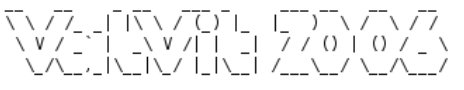Instructions:
- Download Duke3D Multiplayer Setup (Or in linux you can also compile it from source with Free Pascal Compiler).
- Place the file in the same directory with duke3d_w32.exe(win32)/duke3d(linux).
- Execute it.
- Place your name/nick to the [nick:] input.
- Place your own ip to the [Interface:] input.
- Select the port that you want to use.
- Add your opponents IP to the Allowed Ip list.
Or select broadcast on lan and enter the Number Of Players.
- Press "Save & Play" and have fun.
Free Pascal Compiler:
- Download here or use APT (apt-get install fp-compiler).
- Download the source here.
- Go to the directory where you have extracted the multiplayerset.pas.
- Compile [fpc multiplayerset.pas].
Contacts:
Mail: Jaakko
Lukkari
Irc: orktes @ #vatvit @ vatvit.homelinux.org
MSN Messenger: jaakkoluk at hotmail dot com
| Click To Enlarge CONSOLE/LINUX VERSION
 |